
This quick tip covers the Volumetric Wireframe Generator, a tool that helps you to easily create a volumetric wireframe in Cinema 4D. Also I demonstrates the use of this tool, showing how it can be employed using a few different techniques and objects.
Volumetric Wireframe GENERATOR
Allows you to create a volumetric wire-frames from selected objects, and control things like wire and object color, wire thickness and a few other handy attributes.
The Requirements.
Tested in CINEMA 4D R12, R13, R14, R15 & R16.
NOTE: MoGraph module Required. Visit this page to check if this module is included in your version of CINEMA 4D
http://www.maxon.net/en/products/general-information/general-information/product-comparison.html
What’s Included?
MORPH Preset, Studio, Volumetric Wireframe GENERATOR Tool.
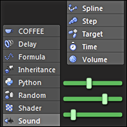

![]()



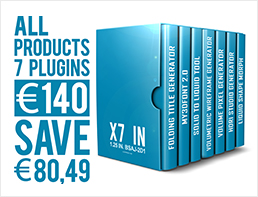


I registered to your site but am unable to. Access your site what is happening.
Hi,
I just sent you a new password
please check your mail
Hi,
I would just like to say how awsome your work & tutorials are,
especially the How To Create Wireframe Title in CINEMA 4D
I would just like to know how you got the Ocean texture transparancy.
Hi,
To show the transparency I used after effects, it’s the Compositing Part. You can download the project files Here. and examines the After Effects project to understand this technique.
HI
I have downloaded the files for wireframe render and pasted it in the correct folder…where do I access this tool from inside cinema 4d ? and how do I apply it to an object ?
Thanks
Joshua
Hi, you’re welcome!
How to install?
1- Copy and paste this file (“VolumetricWireframeGENERATOR.lib4d”) into your Latest Cinema 4D install folder under library/browser
2- in cinema 4d go in Menu Window/Content Browser
In “Content Browser” you find Volumetric Wireframe GENERATOR in the folder “Presets”
Look at this screenshot!
Concerning “how do I apply it to an object?” is described in the video tutorial above!
Very useful tool and time saver. Thanks a ton for this! Well worth the money.
Will you be updating for R17?
Hi,
Not need update, the curent version of Volumetric Wireframe GENERATOR is compatible with R17.
you just need to install the version intended to R16.
It’s really nice plugin, thank you for this awesome plugin Mustapha!
I’m glad you like it.
is there a way to make it all editable once you have it all setup? i want to put it through gsg transform
have just realised, it is all editable. i meant convert it into a single object?
Hi,
Yes you can bake the generated object, but there are no options for that. You need to use the classic method included in Cinema 4d.
Method :
1 – select the null object “Elements”
2 – Select Children
3 – Make editable
4 – Select Children again
5 – Make editable again
6 – Connect Objects or Connect Objects + Delete
awesome nice one. i missed one of those steps out before
hello Mustafa and thank you for this great plugin.
just bought it and i am using it on R19. are there any plans to make it compatible with R20 maybe?
Hello LarryMos,
you’re welcome, an update to r20 is planned. I’ll let you know when the update is available.
I would buy this right now if it was compatible with R20. It looks amazing, just like many of the other plugins!
Is it possible that it may already work with the plugin bridge https://insydium.ltd/products/bridge/
this is great! thank you!
I would buy this right now if it was compatible with R20. It looks amazing, just like many of the other plugins!
Hello Sebastian,
Yes this is compatible with R20, but not R21 and S22
Regards,
Mustapha