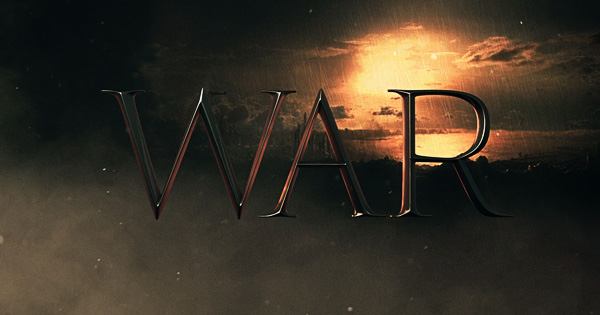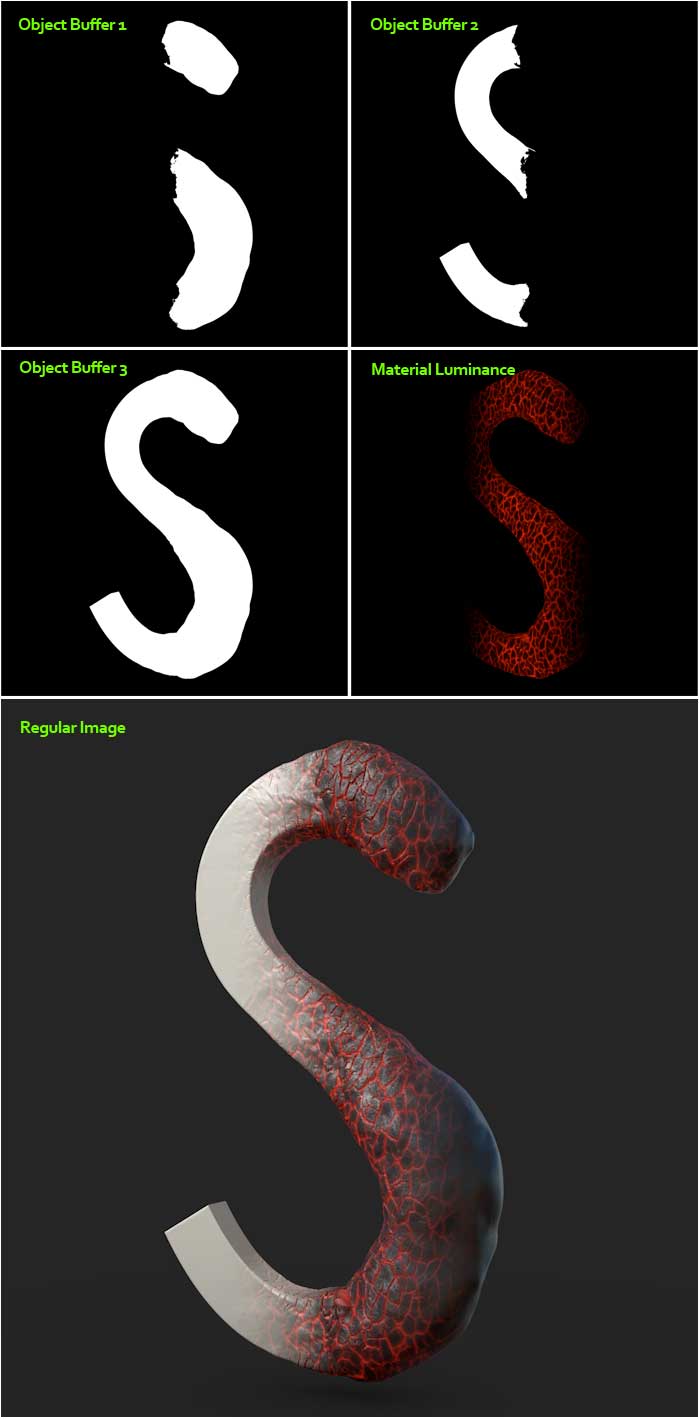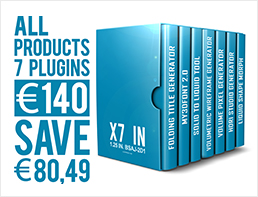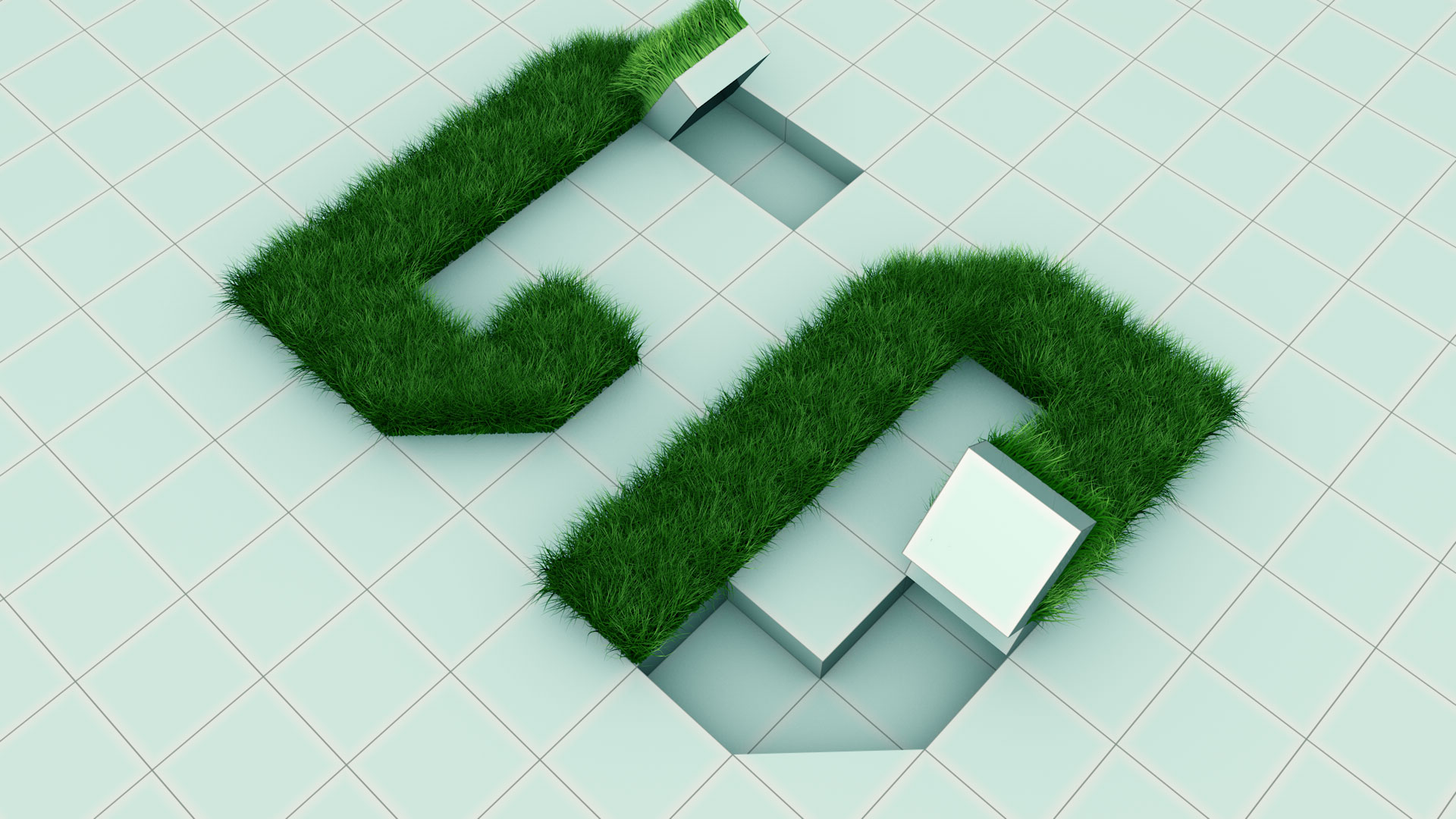
What's New in the Version 1.1
The title generated by Folding Title GENERATOR (FTG) is partitioned into several square, each of these square is equal to one object. Adding a Hair to all these objects using the standard tool of Cinema 4D “add Hair” becomes very complex and it takes a lot of time and also requires an some technical knowledge on FTG plugin.
For these reason we have created this new feature “FTG-Add Hair”, it allow you to add hair in your folding title with a simple click.
Changelog
- ADDED: “Add Hair” This new feature help you to easily add hair in your folding title.
- ADDED: “Reverse Normals” Reversing the Normals to grow hair in the opposite surface of layer.
- EXTRA: Sci-Fi Title Template (Video Preview).
- Fixed a conflict with character “C” & “L” (Image Preview).
- IMPROVED: We have made a change in the “Force Update” button. It now works with a simple click!
- IMPROVED: A lot of other minor correction.