


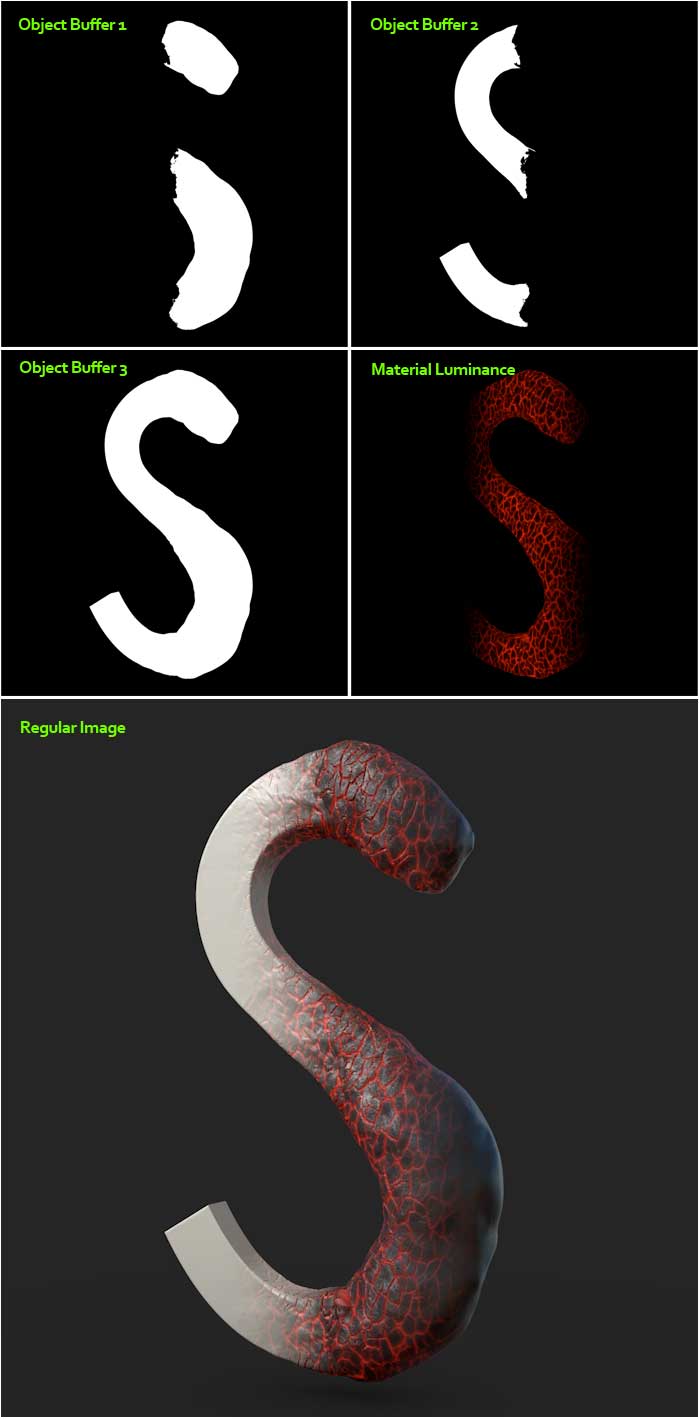
This method can be used to create alpha channels for compositing in after effects for example.
Object Buffer 1 correspond to liquid object (Metaball & Bubble)
Object Buffer 2 correspond to solid object
Object Buffer 3 correspond to Object Buffer 1 + Object Buffer 2
Use the Material Luminance passe if you have activated cracked lava.
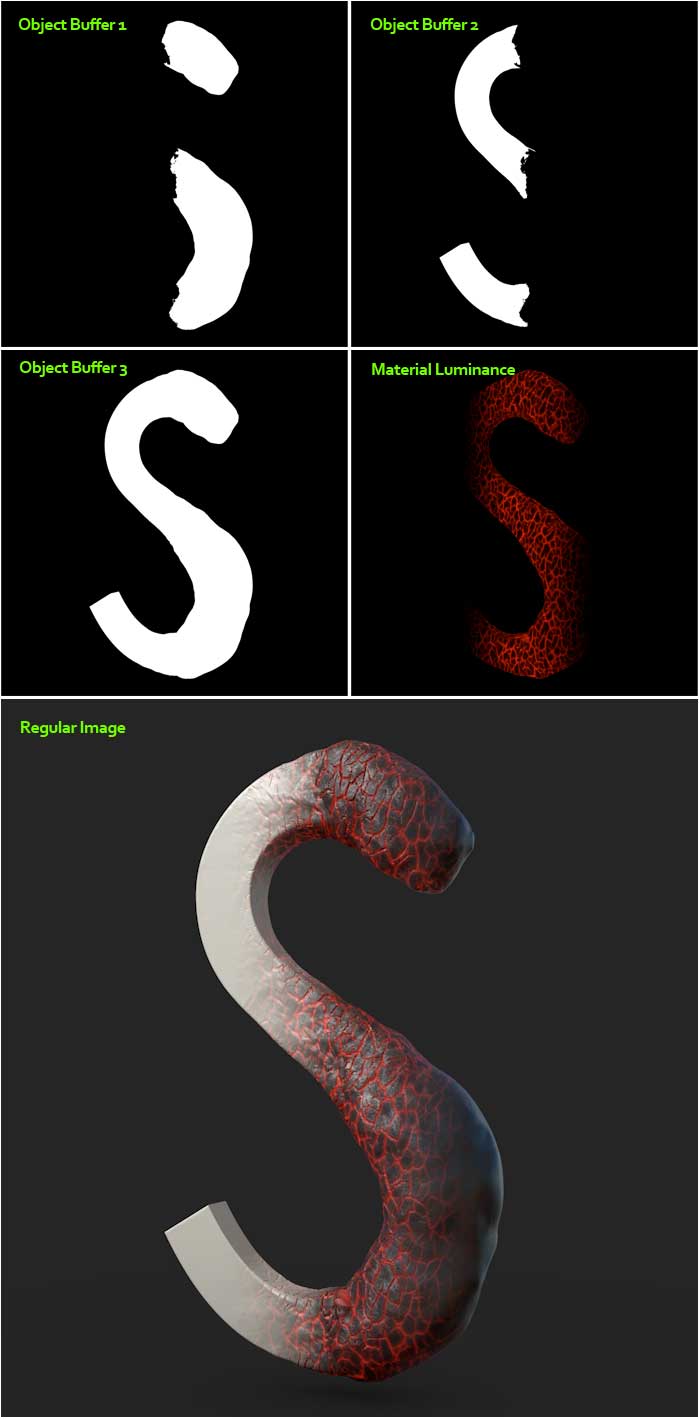

Here is our new demo reel for Solid To Liquid Tool featuring new effects and animations made with the latest version v1.5. This is our biggest update to Solid To Liquid ever.

With this new feature you can use geometric objects such as ( sculptures, reliefs, character…). also offers you multiples parameters to easily control your animation. You no longer need keyframes to build out your animation, all transition parameters are automated. then you will be able to make adjustments that much quicker on a tight deadline.


| * Fixed | Cinema 4D S22, S23 & S24 Compatibility. |
| * New | New product licensing and installer system. |
| * Fixed | Cinema 4D R21 Compatibility |
| * Improvement | The Mini Studio |
| * Improvement |
Optimization of our Licensing system (The Products Authorize and Update system) |
| * Fixed | Cinema 4D R20 Compatibility |
| * New | New product installer, to quickly and easily update your product. |
| * Fixed | Bug fixed in the "Geometry Mode" |
| * Improvement | Some improvements in the "Mini Studio" |
| * | Many improvements and bug fixes in the Computer authorization system, for a better optimization. |
| * Fixed | Cinema 4D R18 Compatibility |
| * Added | Henceforth you can run Solid To Liquid from the menu Plugins. Path : Menu Plugins > MF3DP > Solid To Liquid |
| * Added | Reset All Button (Reset all settings to their default values). |
| * Fixed | Geometry mode - Auto disable mettaball and bubble Button in Normal mode. |
| * Included | Geometry mode - Added Bigman 02 object as default geometry. |
| * Improvement | Geometry mode - To use your own geometry, just drop your object under the Connect object [Your Geometry Here!] in the Object Manager. |
| * Fixed | Bug fixed in transition helper. |
| * Added | Computer authorization system. If you have a licence One Computer you can't use Solid To Liquid on more than one computer. So, you need to buy more license to be able to use this product on more then one computer. We included a new menu "Check for Update", also an Auto-check for product updates, if there is new update you will be notified imediately. |
| * Improvement | Many other improvements and bug fixes. |
| New Feature | Geometry Integration |
| * Improvement | added new option in Metaball & Bubble options "Volume distribution" |
| * Fixed Bug | henceforth the "Multicolors" option work properly ( in Bubble options ) |

CINEMA 4D R12, R13, R14, R15, R16, R17, R18, R19 & R20 (Studio version).
How to check your version?
NOTE: MoGraph module and Sub-polygon displacement Required, show the list of all modules used.
Here the comparison chart : https://www.maxon.net/en/products/infosites/product-comparison/
| * Fixed | Cinema 4D S22, S23 & S24 Compatibility. |
| * New | New product licensing and installer system. |
| * Fixed | Cinema 4D R21 Compatibility |
| * Improvement | The Mini Studio |
| * Improvement |
Optimization of our Licensing system (The Products Authorize and Update system) |
| * Fixed | Cinema 4D R20 Compatibility |
| * New | New product installer, to quickly and easily update your product. |
| * Fixed | Bug fixed in the "Geometry Mode" |
| * Improvement | Some improvements in the "Mini Studio" |
| * | Many improvements and bug fixes in the Computer authorization system, for a better optimization. |
| * Fixed | Cinema 4D R18 Compatibility |
| * Added | Henceforth you can run Solid To Liquid from the menu Plugins. Path : Menu Plugins > MF3DP > Solid To Liquid |
| * Added | Reset All Button (Reset all settings to their default values). |
| * Fixed | Geometry mode - Auto disable mettaball and bubble Button in Normal mode. |
| * Included | Geometry mode - Added Bigman 02 object as default geometry. |
| * Improvement | Geometry mode - To use your own geometry, just drop your object under the Connect object [Your Geometry Here!] in the Object Manager. |
| * Fixed | Bug fixed in transition helper. |
| * Added | Computer authorization system. If you have a licence One Computer you can't use Solid To Liquid on more than one computer. So, you need to buy more license to be able to use this product on more then one computer. We included a new menu "Check for Update", also an Auto-check for product updates, if there is new update you will be notified imediately. |
| * Improvement | Many other improvements and bug fixes. |
| New Feature | Geometry Integration |
| * Improvement | added new option in Metaball & Bubble options "Volume distribution" |
| * Fixed Bug | henceforth the "Multicolors" option work properly ( in Bubble options ) |


Tested in CINEMA 4D R12, R13, R14, R15 & R16.
NOTE: MoGraph module Required. Visit this page to check if this module is included in your version of CINEMA 4D
http://www.maxon.net/en/products/general-information/general-information/product-comparison.html
MORPH Preset, Studio, Volumetric Wireframe GENERATOR Tool.
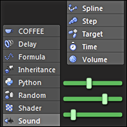

![]()