
In this Quick Tip, I demonstrate the use of this Cinema 4D Kit, showing how to employed the different parameters.
Render Settings
3 Custom Light Types & Background Stand Included
You get everything you need to properly light a scene in a studio setting. Lights come rigged with targets to help you light quickly and easily. The nice backdrop is also ready to go so you can quickly place your logo or type for really cool results.
Contains: Octagon Soft-box, Giraffe Soft-box, LED Neon Tube (Customizable).
Note: Tested only in CINEMA 4D R12, R13, R14 & R15
Download







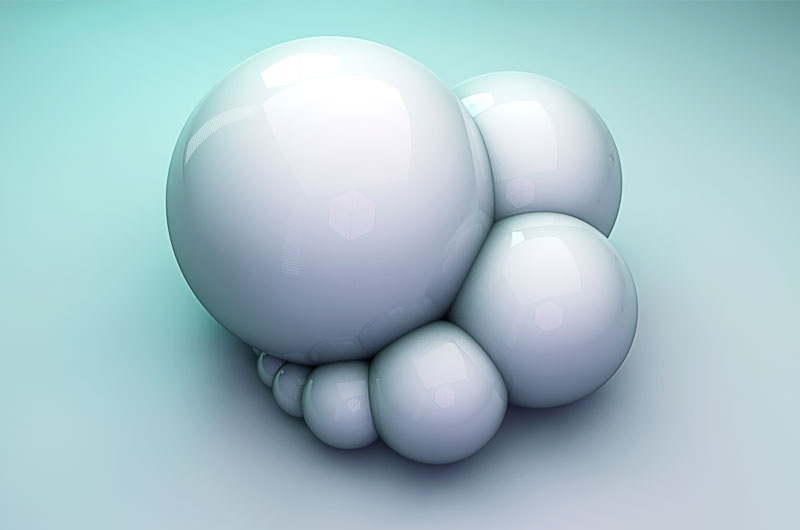
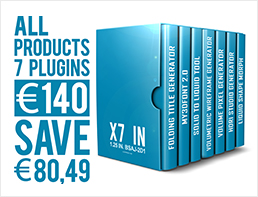


Thankyou Mustapha so much for providing this free Cinema 4D lighting props and scene, this will really add to the realism of my studio shots.
Thank you very much, it’s good for my C4D animations French. This is much better than my english
Wow, such a great package!
Thank you so much for sharing this, that’s really super cool of you Mustapha ! 😉
May i ask you one thing though, why didn’t you include a target slot in the “Giraffe Softbox” as you did in the “Octagon Softbox” ?
The Giraffe does not even have a rotational feature of any kind, was it done on purpose?
_Best_
Thanks!
The Target Object is not very practical with Giraffe softbox,
the Giraffe softbox it’s very easy to handle using her control panel.
Note: I willingly clamped the SoftBox, so that it remains parallel to the Floor.
” I willingly clamped…”
yep, that’s acutally why i was asking
thank you
it’s good
but i have a question
i change “octagon softbox” / Luminance color
No response
how to change color
I tested it on r12 and above, everything works great and there are no problems. If the problem persists test with different version of CINEMA 4D.
Thanks! Great little setups!
Thanks! New to cinema and what really make a good scen is the lightning, great stuff!
Thanks this is very nice light studio kit
Thanks Mustapha, great rig!
hey, great work mate, im wondering to try it, but how is with mac os x, i have a small home render farm wich inclundes 2xmac pro and as i know it should be installed also on render nodes 🙂 .
any1 tried ?
Hey man, this is most generous of you. Most excellent build. Thank you very much!!! 🙂
Thanks very much for the kind words guys. Highly appreciated!
Thanks a lot!
choukran!
Barekellahu fike! Selam from Bosnia….
Wa fika Baraka Allah, Thanks!
This is a big dissapointment. It doesn’t even open in my rel 10.5 version of Cinema4d – the only one I have.
Such a shame! I was really looking forward to trying this.
I have this light kit. But I dont know where I can find it inside of C4D. Please help where should I go in C4D to add them into the scene. Thank you.
Go in menu Window/ Content Browser/ Presets/ c4d studio accessory
You sir, are a genius and a real life saver thank you soo much man. Really helped and saved me so much tedious time
Thanks again
fantastic and easy than other ones 😀
i`m install the kit light in library/browser c4d r15 but not work
I just test it in c4d r15, it works perfectly.
I suggest you to use the (.c4d files) in the folder “C4D Files”
Nice kit but I can not change the lightening colors of the Octa-Softbox. Anyone a solution?
found! Learned: do not dig around in the materials, just klick the lamp
Thank you so much for this Kit, you are a life Mustapha
Downloaded and installed perfect however when i render the lighting itself does not render so the image stays completely dark. How do i fix this?
Hi,
Go in Render Settings or simply (press Ctrl+B) Click on the Effect… button and select Global Illumination.
I trust this response has been helpful.
Working great! Thanks!
Mustapha please can you also give a tutorial on how to use this because i really cant understand.
Hi,
To better understand how to set up your studio, please open the “Preview scene.c4d” file (included in this free pack) .
also you need to enabling the Global Illumination option in the Render Settings.
HI,
How install on mac??
Hi,
is the same as on Windows PC, just copy and paste the file “Studio Accessory.lib4d” into your Latest Cinema 4D install folder under library/browser…
Example:
/CINEMA 4D R17/library/browser/Studio Accessory.lib4d
Note: In cases where the folder “browser” doesn’t exist, you just create a new folder under library folder and rename it “browser”
ok, thanks but not working good in C4d R17….maybe you have to update the tutorial and that great tools…
Thanks for the feedback!
When I have free time, I will take a look at that.
Thank you!! Great Studio!!
Thanks
Thank you a lot 😀
Thank you very much Mr. Mustapha
Thank you very much Mustapha! =’)
we wait more product pls
Registration doesn’t work
Yeah the download thing sends you into an endless loop, in the end you end up spending an hour on it and the boss gets annoyed with you.
We’re working to resolve the issue as soon as possible.
Help us to solve this problem by :
▪ Sending us a screenshot of the step where you are blocked. (If necessary, send us several screenshot)
▪ Explain us all the steps in detail (from subscription to download)
Use this form to contact us : https://www.mustaphafersaoui.fr/support/#anchor_14172_anchor
Thanks.
Thank you;)
Great!
Thank you!
Thanks you have for mac?
Normally it’s compatible with Windows and Mac.
Thank you very much Mustapha!
Thank you!
Thank you!
Thanks Mustapha! Your staff is amazing! thnx a lot!
very gooood. thank you
une très bonne résultat. merciiii
Thank you Mustapha
Thank you for this! 🙂
Thanks to make perfect ambiances in R12 + for regular users that perform in classic professionnal environments without physics like in ad photo retouch! Thanks also for your great work on liquid forms!
Thank you Mustapha, you have helped us who just started using the software, I am self-taught with this and I love the challenge, I come from Jakarta Indonesia, thanks again Mustapha, God always bless you and your family continue to work and help us new start. thanks.
You’re welcome and thanks for your kind message. 🙂
Hi,
Mustapha FERSAOUI , i could not download this file .. can u plz help me how could i download this file
Hi,
I have created this page for the persons that have trouble logging in : https://www.mustaphafersaoui.fr/projects-download/
thank you sir,
Hey Mustaphaaa thankyou so much for this awesome stuff, i really love it thankyou thankyou and many thankyou to youu
You’re welcome.
Thank you very much for sharing!
Thank you so much Mustapha.
thank you ..
Cant download….it stucks at processing…
If you have Trouble logging in, please try with the following page: https://www.mustaphafersaoui.fr/projects-download/
hi Mustafa,
thank you, very useful for my projects. Thumbs Up.
Hi Marcel,
You’re welcome.
Very thank you! I must use this usefully. Thanks again~!^^
thank u guys
you’re welcome.
Thanx a lot;
thank you so much!
man thanks for this, i really appreciate your time for make this things, my best regards.
thank you very much
Thank you!!!!!!
No Link
I just resend you new download link.
Got the email but no download link
I just resend you new download link.
there’s no link in the email.
Hi,
Can you please retry now and let me know if it same. Try also to add our email address “downloadsender@musta…. ” to your mail contact and retry again.
If this doesn’t work let me know, and I will manually send you new download link.
Regards,
Mustapha
thank you bro for providing this pack. Its very hard to find these packs online for free.
Hi Mustapha,
Thanks for sharing this great light kit. I got one problem, maybe you can help me. I can not get rid of the cloudy pattern / artefacts on the floor. Do you know how to slove this problem?
Thanks,
Thomas
Hi Thomas,

Go to the materials that use Luminance (Octa_Softbox, Giraf_Softbox, Neon.Tube…) and then from the Illumination options check the GI Area Light option.
Regards,
Mustapha
Great! As simple as a click 😉
Thanx!
It’s very nice and handy tools, thank you very much for sharing this kit 🙂
I didn’t receive a link to my email address and I’m still waiting
Hi Mustapha,
I wanted to download the version that’s compatible with R21 but the link seems broken.
Hi Richard,
The shop is re-enabled now.
regards,
Mustapha
Hello! Does the buy version work with r23, too?
Hi Andre,
A new version compatible with C4D R20 & later (including S24) is available now.
Regards,
Mustapha
Thanks for the update but the buying link does not work!
André
Hi André,
Thanks for letting me know. Now it works I resolved the issue.
Regards,
Mustapha