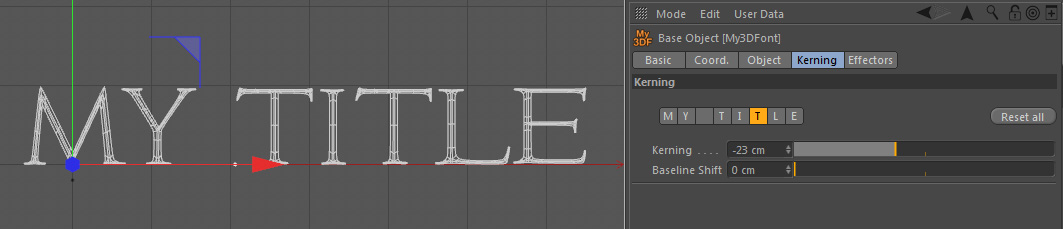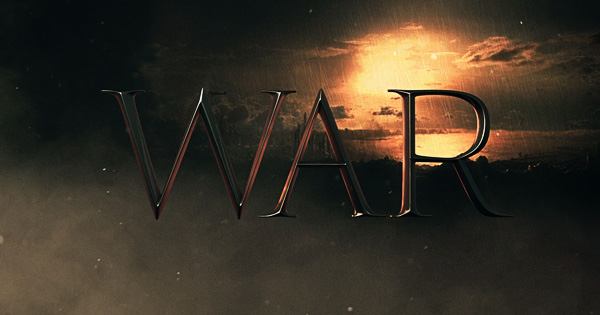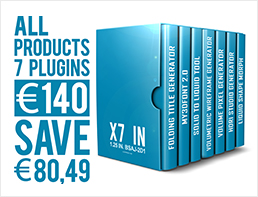The whole of the old version of My3DFont was rebuilt and re-imagined for a wider use and ability to generate unlimited text & kerning. This is the all-new My3DFont 2.0.
Design your own unique 3d font for company’s logos or Opening credits or for other uses. Once you have typeset each individual letter of your new 3D typeface, you can simply start typing the words you need by using My3DFont just like MoText object. And then you can easily fine-tune spacing and kerning and many other features.
My3DFont 2.0 Overview :
Kerning
The kerning is more easier to use. Users now benefit from an even faster and easier workflow using an intuitive interface.
Unlimited Text & Kerning
Yes. The maximum number of text and kerning that you can generate is unlimited.
Manage your font as you wish!
To increase workflow the entire Extras Options has been automated to the maximum extent to increase flows. Now you will not need to group your characters (letters, number and punctuation) in specific order.
Multi-Language Support
In contrast to the preceding version, which was limited to only Latin alphabet consisting of 26 letters (upper- and lower-case), number and punctuation. This version support for all characters of any language.

What’s Included?
- My3DFont Plugin
- Roman Ice Font & Ice Background Template
- Ground Font
- Studio Lights
- The old version is also included – Learn more about the old version.
- Free Support